Select “Reports” on the left hand menu, then select “Create Custom Report.” Select an “Account” from the dropdown menu, and enter a name for the report.
- Get Started
About Us
Sign up, select your courses, and get started learning immediately.
Learn about our vision, values, and goals as a company.
Discover how easy it is to get started with our transparent pricing and plans.
Amplify your financial freedom while supporting and empowering your network.
EVERYTHING

Quickly view and control all of Capability with your own customizable dashboard.
Track and manage training reports with templates, automated emails, and actionable insights.
Manage user profiles, reports, qualifications, and course assignments for complete oversight.
Manage external qualification reporting and create tasks for specific internal qualifications.
Automate training programs, share news and files, and ensure consistent communication.
Create and manage forms for audits, assessments, inspections, and more for simplified data collection.
Create and deploy custom training courses quickly, tailored to your organization’s needs.
Organize and manage files such as certificates, checklists, SOPs, and manuals for easy access.
- Catalog

Looking for a specific topic? Search for it here or browse our full catalog below
Save 50% + with our Packaged library bundles
- Pricing
- Support
contact info
500 W Summit Hill Drive
Suite 374
Knoxville TN 37902
+1 (866) 943 6887
8:30 AM – 5:00 PM EST
Monday to Friday

![1[1]](https://news.capability.work/wp-content/uploads/2024/11/11-2.png)
![2[1]](https://news.capability.work/wp-content/uploads/2024/11/21-1.png)
![3[1]](https://news.capability.work/wp-content/uploads/2024/11/31-1.png)
![4[1]](https://news.capability.work/wp-content/uploads/2024/11/41-1.png)
![5[1]](https://news.capability.work/wp-content/uploads/2024/11/51-1.png)
![6[1]](https://news.capability.work/wp-content/uploads/2024/11/61-1.png)
![7[1]](https://news.capability.work/wp-content/uploads/2024/11/71-1.png)
Leave A Comment