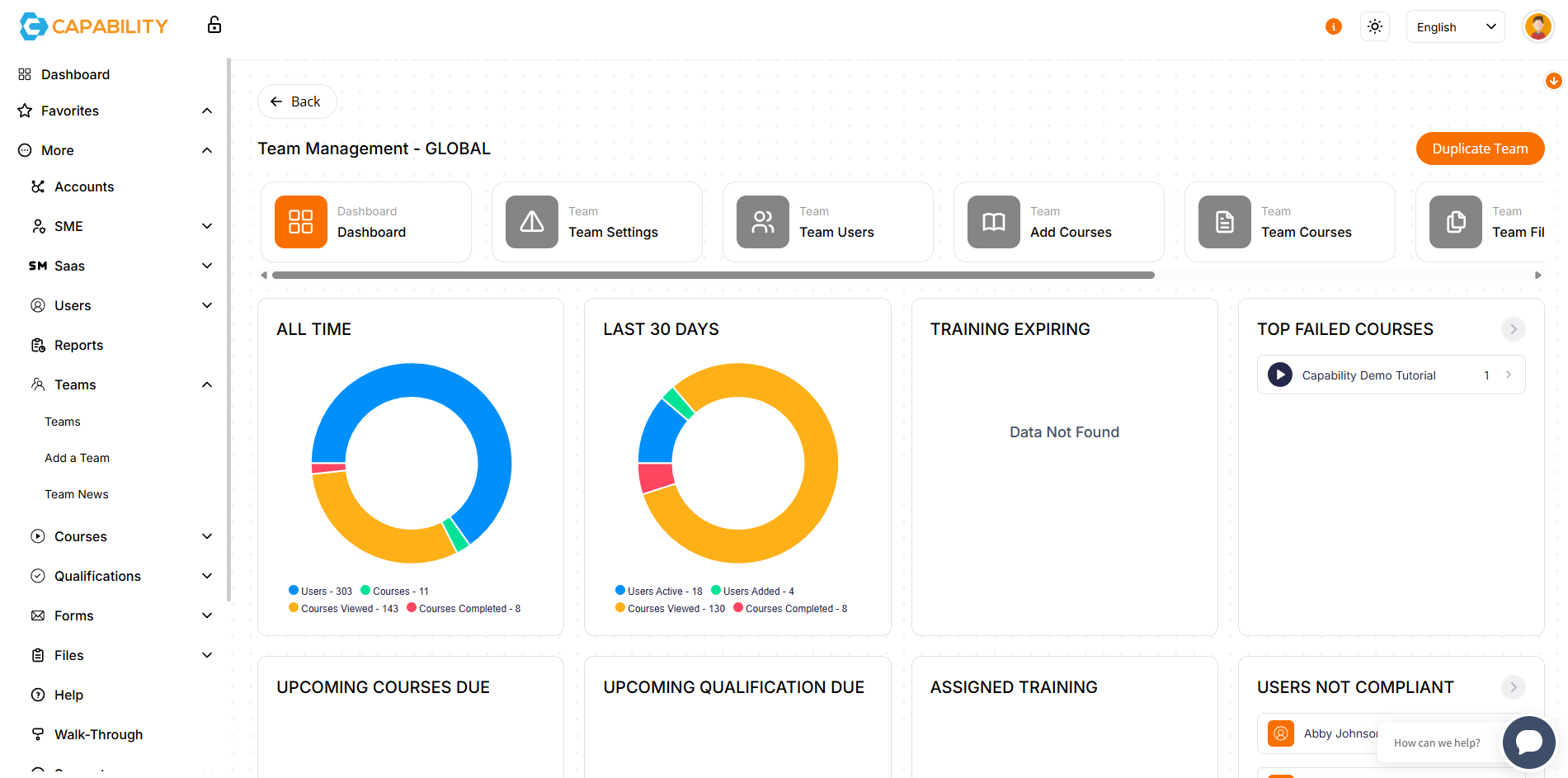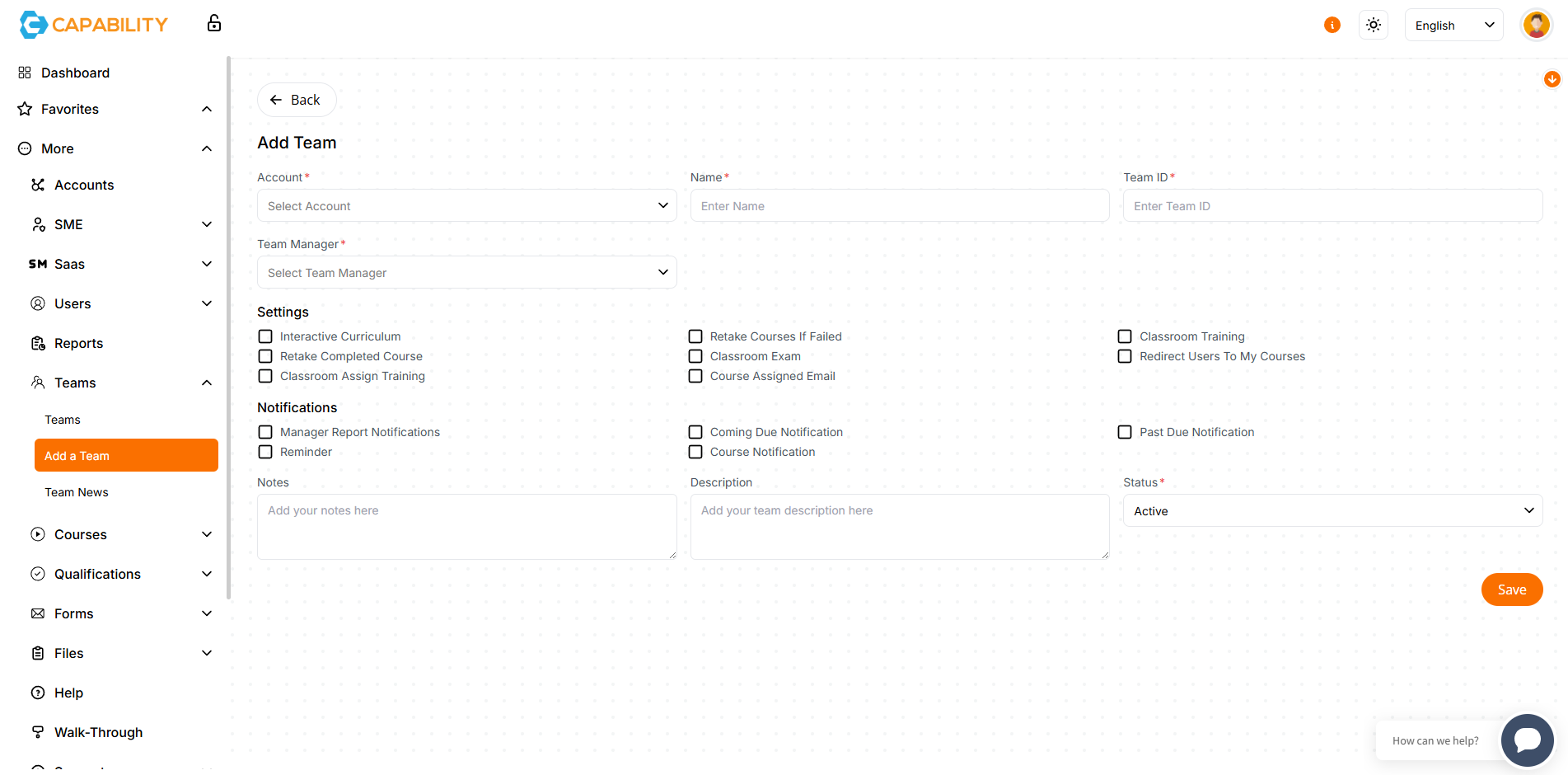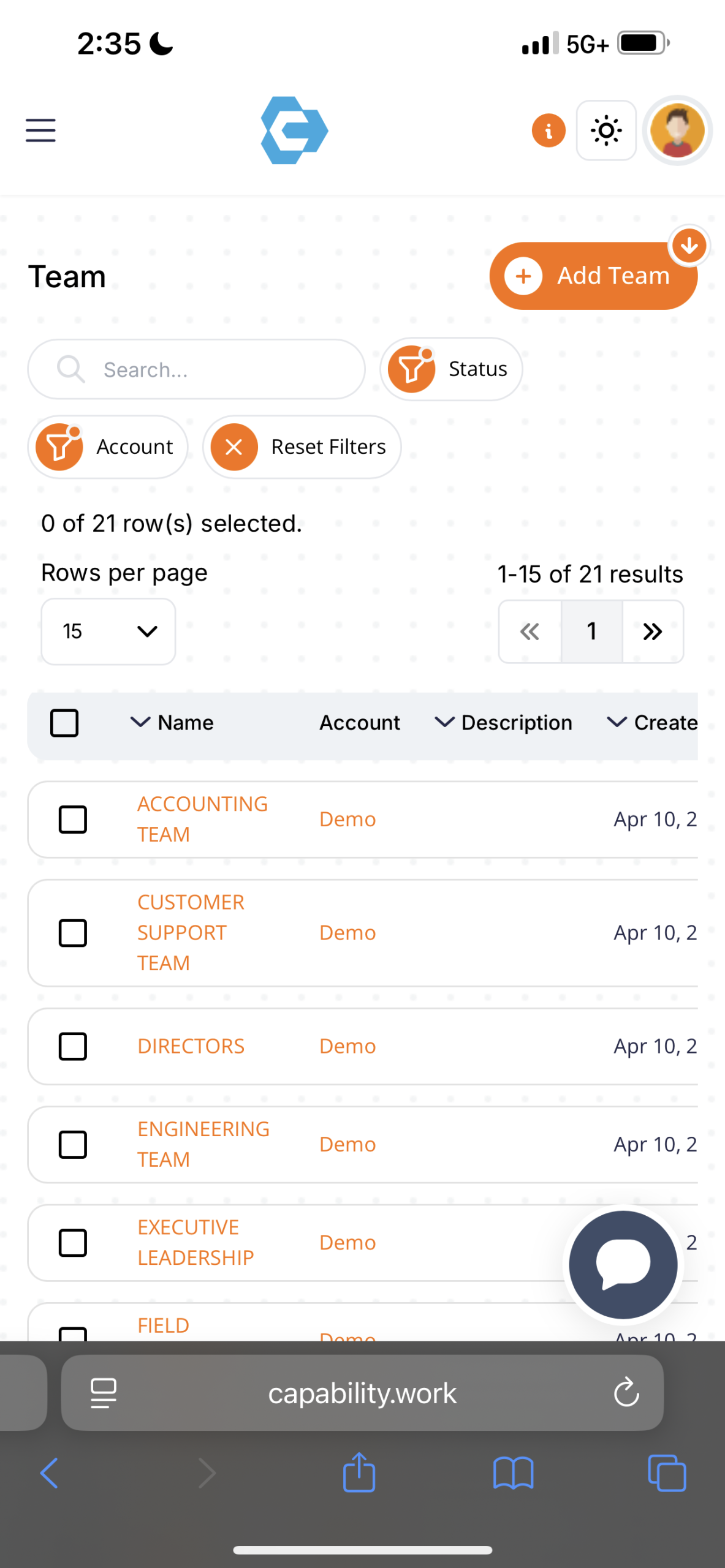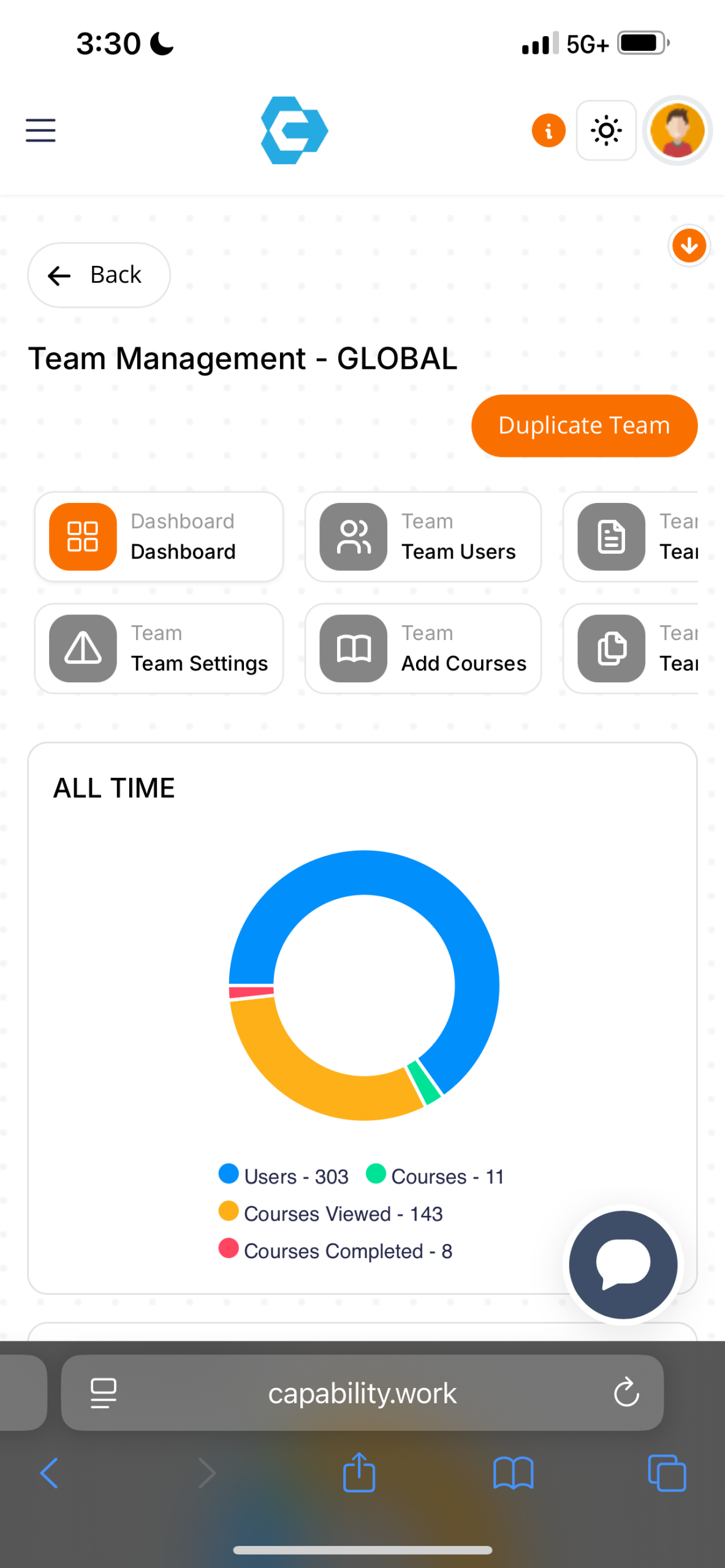Want to do More with Less Effort?
Whether you’re onboarding new hires, re-certifying experienced staff, or planning for future needs, our Teams Management system gives you the power to do more—with less effort. Simply create a team of users and let our automated systems take care of assigning essential training courses and keeping real-time records of employee progression, completion, and compliance.
Manage Employee Training with Ease
The Teams extension is built for employers who need a smarter way to manage learning, compliance, and communication across their workforce. Whether you’re looking to manage a small department or an entire organization, Teams gives you the tools to stay organized, informed, and in control.
Create and Manage Teams
Group employees into teams based on department, role, or location. Assign a manager to each team for streamlined oversight.
Automate Employee Training
Our built-in automation takes care of enrollments, deadlines, and reminders, ensuring the right employees take the right courses at the right time.
Monitor Compliance in Real Time
Instantly view training progress and certification records for every member of your team anywhere in the world!

Stop Micro-Managing
Start Leading
Your team is your greatest asset. Our Team Training equips your people with the knowledge they need to succeed—ensuring they are always safe, productive, and focused. With automated processes designed to simplify learning and development, you can focus on driving your business forward rather than micromanaging day-to-day training details.
FAQs
Yes! Capability has a free option that still includes powerful features such as Users, Teams, Courses, and Reports. You can view plans here.
Most of our plans do not involve contracts. The only one that does is our Enterprise plan, designed for large companies (500+ employees).
You can call us at +1 (866) 943-6887, email us at help@capability.work, or use our Live Chat feature at the bottom right of the page to speak with an expert immediately.
You can create a team by selecting “Teams” on the left hand menu, then selecting “View All Teams” from the dropdown. Then you can select, “Add Team” on the right side on the screen.
If the user has not yet been created on Capability, you can create a new user and select “User Teams” on the “Add User” page, then select the desired team. This will add the user to the desired team the moment the user is created. If the user had already been created in Capability, select “Users” on the left hand menu, then select “View Users” from the dropdown menu. From there, find the user you wish to add to a team, select the user, then select “Add To Team.”
Classroom Training allows you to have an entire Team take a training course, rather than having to assign the course to each User on the Team individually. This is a Core Feature of Teams Management, and is helpful for when a course needs to be taken by a group of employees.

![1[1]](https://news.capability.work/wp-content/uploads/2024/11/11-2.png)
![2[1]](https://news.capability.work/wp-content/uploads/2024/11/21-1.png)
![3[1]](https://news.capability.work/wp-content/uploads/2024/11/31-1.png)
![4[1]](https://news.capability.work/wp-content/uploads/2024/11/41-1.png)
![5[1]](https://news.capability.work/wp-content/uploads/2024/11/51-1.png)
![6[1]](https://news.capability.work/wp-content/uploads/2024/11/61-1.png)
![7[1]](https://news.capability.work/wp-content/uploads/2024/11/71-1.png)