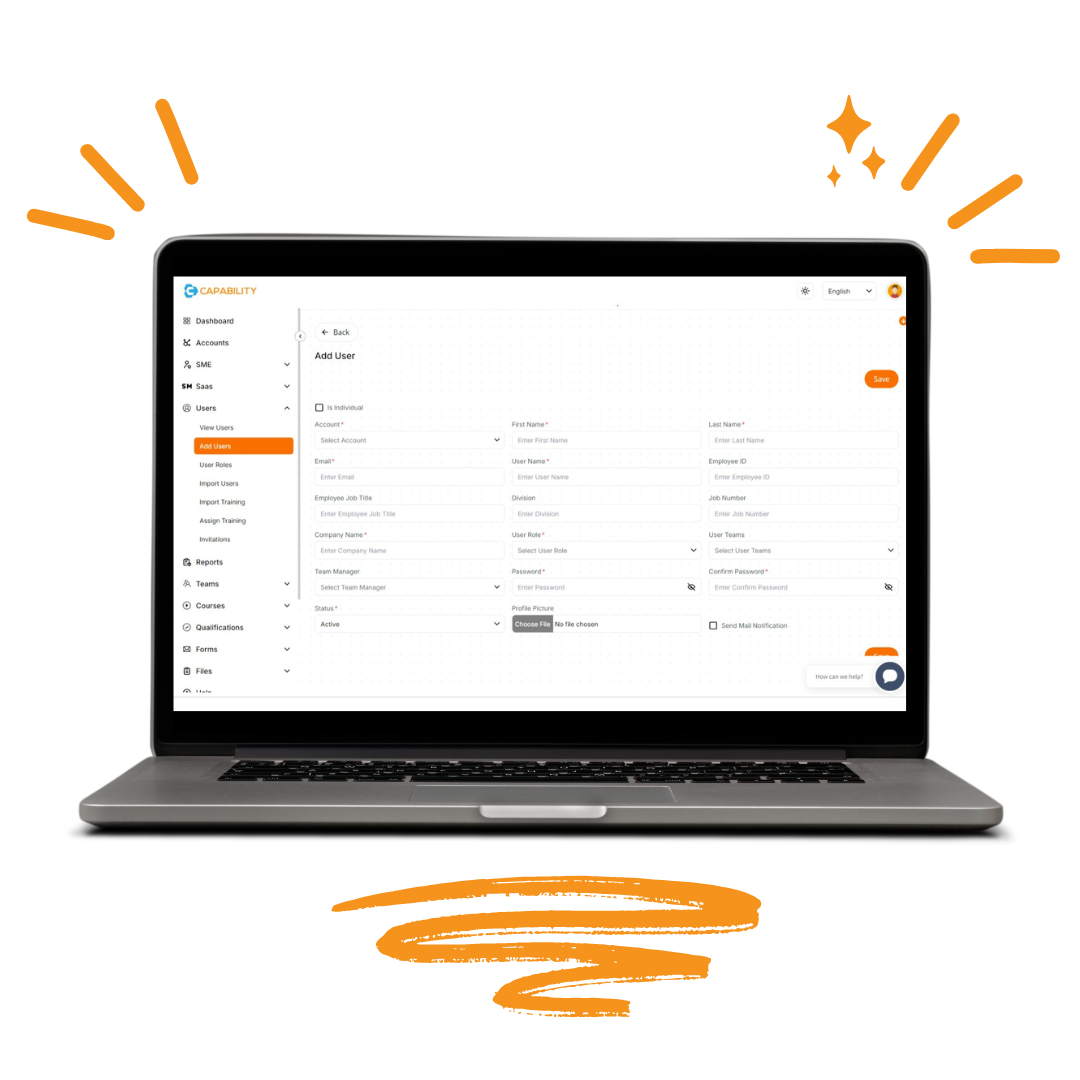User Management Features:

The future of training and work management. This seamless platform offers many features that help organizations manage, prepare, and continue to thrive from the bottom up, leading others toward success. Learn more about the features that can benefit you or sign up now.

![1[1]](https://news.capability.work/wp-content/uploads/2024/11/11-2.png)
![2[1]](https://news.capability.work/wp-content/uploads/2024/11/21-1.png)
![3[1]](https://news.capability.work/wp-content/uploads/2024/11/31-1.png)
![4[1]](https://news.capability.work/wp-content/uploads/2024/11/41-1.png)
![5[1]](https://news.capability.work/wp-content/uploads/2024/11/51-1.png)
![6[1]](https://news.capability.work/wp-content/uploads/2024/11/61-1.png)
![7[1]](https://news.capability.work/wp-content/uploads/2024/11/71-1.png)